 |
| Curtis Institute of Music displays this six-foot retractable banner in the lobby at performances. |
6 Tips for promoting downloads when the audience is at your event or performance
1. Spotlight your app on the back of tickets or ticket envelopes to be picked up on-site.
- Include the app logo and a brief description of the app's value.
- Highlight the Smart App Download URL.
- Add a QR Code linked to the Smart App Download URL.
[How-to video]
- Include screenshots from the app, the logo, and a brief description of the app's value.
- Highlight the Smart App Download URL.
- Add a QR Code linked to the Smart App Download URL.
- Consider placing signs in areas where patrons are more likely to congregate: seating areas in the lobby, concessions, coat check, merchandise table, etc.
- If you will need to move the signage regularly, retractable banners are a portable, self-contained option.
- Choose a strong screenshot for the front of the card.
- If you are promoting the overall value of the app, then highlighting the home screen may work well.
- If you are promoting the special content available in the app for performances, then you may want to print small batches of cards. With each new batch, the front of the card can be changed to the landing screen for that performance's At The Event content.
- On the back of the card, emphasize the value of the app for patrons attending your event and provide instructions for downloading.
- Include the Smart App Download URL.
- Add a QR Code linked to the Smart App Download URL.
- Encourage the card holder to opt-in for your push notifications by emphasizing how they will benefit from receiving those messages.
- Partners who communicate the type of content they send via push notifications prior to the app download see a higher opt-in rate than those who do not.
 |
| Kennesaw State University's School of Music hands out promotional cardsfor their mobile app. |
4. Present slides on digital screens in the lobby or projected in the performance hall.
- Include a screenshot or the app logo, as well as a description of how they will benefit from downloading the app.
- Highlight instructions for downloading the app and/or provide the Smart App Download URL.
- Since these are usually timed slides, there is no need to include a QR code.
 |
| The Ford Center for the Performing Arts projects slides on the overhead screen in the performance hall to prompt app downloads. |
5. Highlight your mobile app with an ad or an insert in your printed program.
- If you are using a full-page ad or insert, include a compelling screenshot from the app. If you are going with a smaller ad or insert, use the app logo.
- Include a brief description of the app's value.
- Feature the Smart App Download URL.
- Add a QR code linked to the Smart App Download URL.
 |
| Austin Symphony Orchestra advertises their mobile app and its performance-specific content with a full-page ad in their printed programs. |
6. Mention your mobile app in stage announcements.
- You can do this while simultaneously asking the audience to turn off their mobile devices.
- For example: "We hope that you used our mobile app to access the special content available for tonight's show. If you have not, see page 5 in the program for information on how to download the app during intermission. At this time, however, we ask that you turn off all mobile devices or set them to silent mode."
- Don't be afraid to guide the audience's behavior toward acceptable mobile etiquette in your venue.
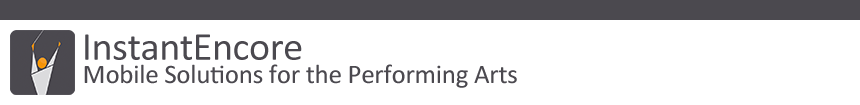
No comments:
Post a Comment